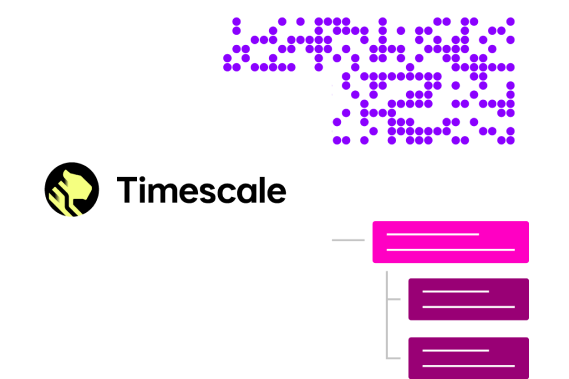Tech highlights
Distributions
- Timescale
- Operating system provided repository
- Custom repository binaries
Replication types
- Standalone
- Streaming replication
Top features
- Optimized PG Timescale
- Reliable scalability
- Complete DR
Try ClusterControl with Timescale for yourself!
Features list
| OSS License | |
| Enterprise License | |
| Severalnines Support | |
| Relational | |
| NoSQL | |
| Storage Engines | |
| Time series | |
| Backup & Restore | |
| — Full | |
| — Incremental | |
| — Partial | |
| — Restore: PITR | |
| — Clone / Duplicate node | |
| — Local storage | |
| — Cloud storage | |
| — Encryption | |
| — Compression | |
| Cluster creation | |
| — Asynchronous Replication | |
| — Synchronous Replication | |
| — Add node / decommission | |
| SSL/TLS Connectivity | |
| Load Balancer availability | |
| Infrastructure manageability | |
| Security | |
| — User console access | |
| — Key Management | |
| — LDAP integration | |
| — Audit log | |
| Performance analysis | |
| — Query monitoring | |
| — Operations monitoring | |
| — Custom metrics/thresholds | |
| — Replication lag | |
| Configuration Management | |
| Database-specific dashboard | |
| Alarms & Error reporting |
Top rated Docs
I currently have a PostgreSQL replication environment and want to enable Timescale. Do I have to create a whole new environment for this and then import it into ClusterControl?
No. Just go to the Nodes tab for your existing PG environment and click on the Actions button far right, and you will see the option “Enable TimescaleDB.”
Can ClusterControl deploy and import both PostgreSQL and Timescale or just one and activate the other?
The choice is yours, but yes, you can deploy (create & import) both technologies independently and isolated from the other. And as many as you’d like.
I don’t know anything about PostgreSQL and have to provide a fully managed Timescale replicated environment. How long would it take me to get it deployed?
Once you have at least two servers with just the operating system installed, it would take around 10 minutes (depending on the server resources) to follow the wizard that installs the software and configures each server with the replication setup finished accordingly.